Product: Omatic Cloud
Description: This solution presents instructions on obtaining your Mailchimp API credentials
Environment: Mailchimp
Versions: All
Answer:
In order to connect Omatic Cloud to Mailchimp, you will need the following information:
- API Key
- List Name
- Note: If you choose to use more than one list, you will need to add a separate Mailchimp data source in Omatic Cloud per list.
To generate your Mailchimp API Key:
- Select the Account icon in the top right corner of your Mailchimp screen.
- Select Account & Billing.
- On the Account & Billing screen, select Extras, then select API Keys.
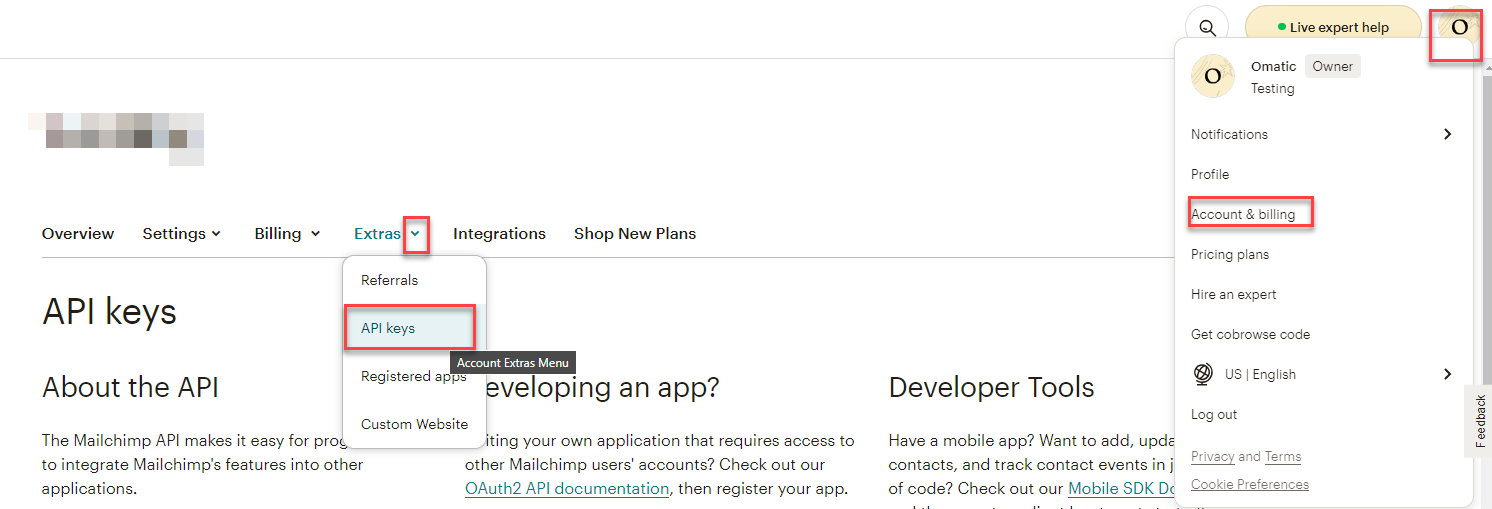
- Scroll down to the bottom of the screen and select Create A Key.
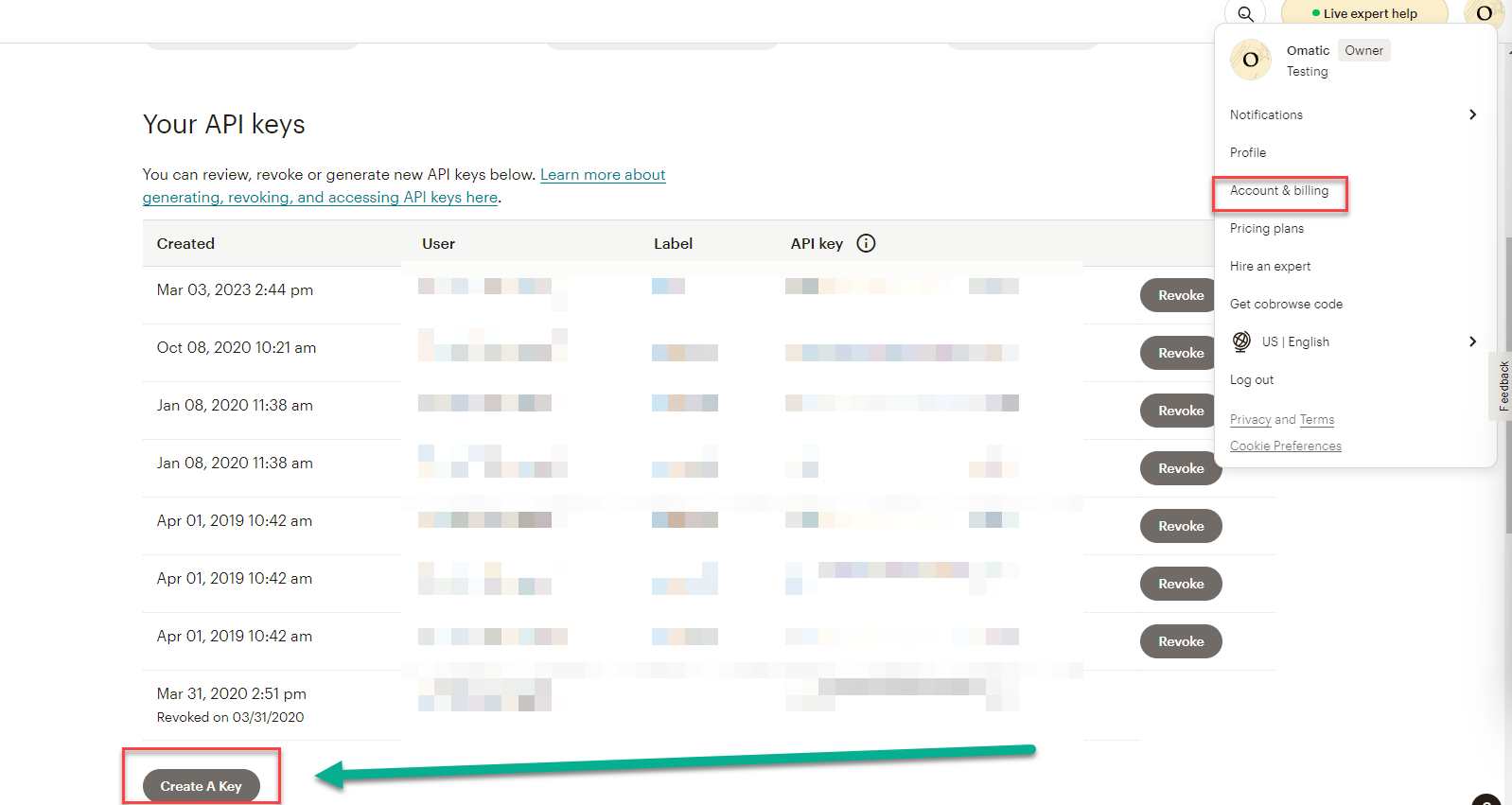
- Mailchimp will generate the API Key; you can then copy the API Key and then paste it into Omatic Cloud when you configure the connection to Mailchimp.
To learn more about Mailchimp and API Keys, you can refer to their documentation here.
After gathering your credentials, you can use them to connect your instance(s) of Mailchimp to Omatic Cloud.
Note: Your available data sources are provided through your contract with Omatic Software. If you’re interested in adding a connection to a data source not currently included in your contract, please contact your CSM or Omatic Support for more information.



